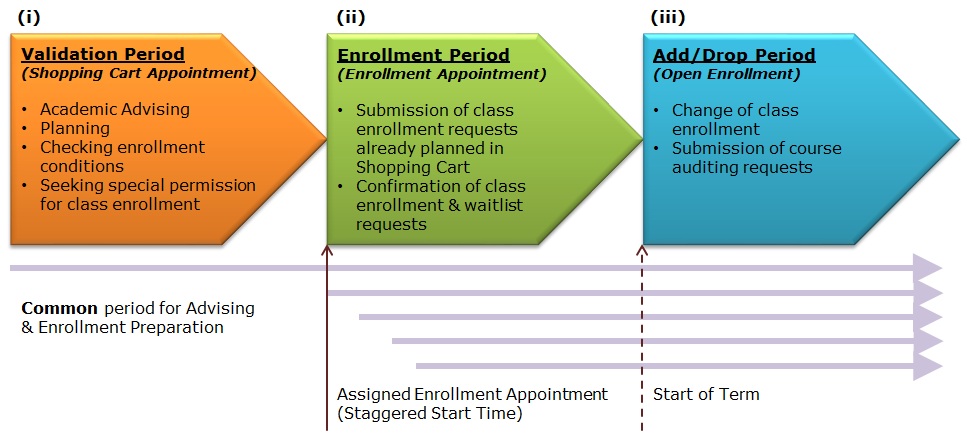
Class Enrollment Schedule for Spring 2025-26 (UG)
Class Enrollment Schedule (Spring 2025-26)(1)
|
Period |
Date |
Time(2) |
|
Validation Period(3) |
23 January 2026 |
09:30am (start time) |
|
Enrollment Period(3) (Enrollment Appointment) |
27 January 2026, 09:30am - 12:30pm : Years 4 & 5 students* 27 January 2026, 13:30pm - 16:30pm : Year 3 students* 28 January 2026, 09:30am - 12:30pm : Year 2 students* 28 January 2026, 13:30pm - 16:30pm : Year 1 students* |
* Start time determined by the enrollment appointment assigned to students |
|
Add/Drop Period |
2 - 14 February 2026 |
24 hours / day (excluding 07:30 - 09:30am) |
Notes:
(1) Class Enrollment
There are 3 major periods in the class enrollment process supported by the Student Information System (SIS) :
-
Validation Period (Shopping Cart Appointment)
-
Enrollment Period (Enrollment Appointment)
-
Add / Drop Period (Open Enrollment)
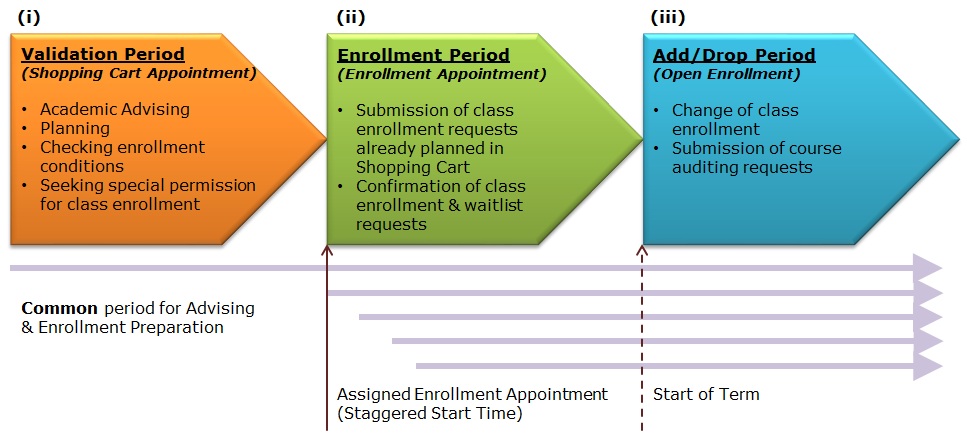
i) Validation Period (Shopping Cart Appointment)
-
This is the common period when you prepare your class enrollment requests after seeking academic advice from program office. You may search for classes, look up course information and plan your schedule, until the end of the add/drop period.
-
Before you proceed to the next class enrollment stage, you may also need to request for approval from course instructors and/or program office for special class enrollment/drop cases.
ii) Enrollment Period (Enrollment Appointment)
-
You will be assigned an appointment start time to submit class enrollment requests in the shopping cart to confirm enrollment. A queuing system would be activated in high traffic periods to prevent system overloads. For more information, please click here.
-
Again, enrollment can be processed till the end of add/drop after the start time.
iii) Add/Drop Period (Open Enrollment)
-
You may change your course/class choice during the announced add/drop period.
-
Request for auditing a class can be submitted during this period.
-
According to the University academic regulation, requests for adding or dropping courses after the add/drop period will not be accepted. Students should allow sufficient processing time for the System to handle their add/drop requests. Completion of an add/drop process depends on a lot of factors such as system loading. Please avoid delaying the submission of your add/drop requests to the last minute at closing of add/drop.
(2) Maintenance Hours
The system is available around the clock except during the maintenance hours (07:30am - 09:30am) everyday in the morning.
(3) Your own validation and enrollment periods can be found at the "Student Center" of SIS. Click the "details" link in the "Enrollment Dates" section there for more appointment details as well as the term unit load assigned to you.
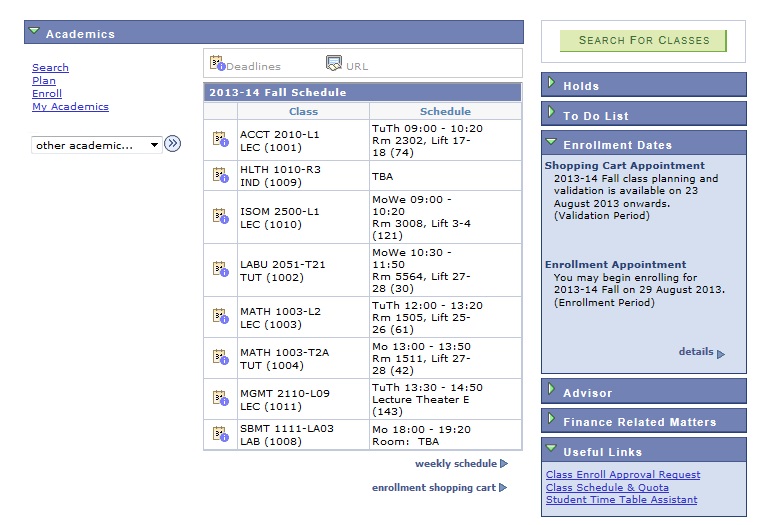
(4) Students are responsible for their own studies at the University
You should seek academic advice, understand academic regulations and take appropriate enrollment actions. Courses/Classes that are inappropriately enrolled may not be counted towards graduation requirements and will lead to failure to fulfill degree requirements. De-registration of courses violating university regulations may take place after add/drop period.