Image
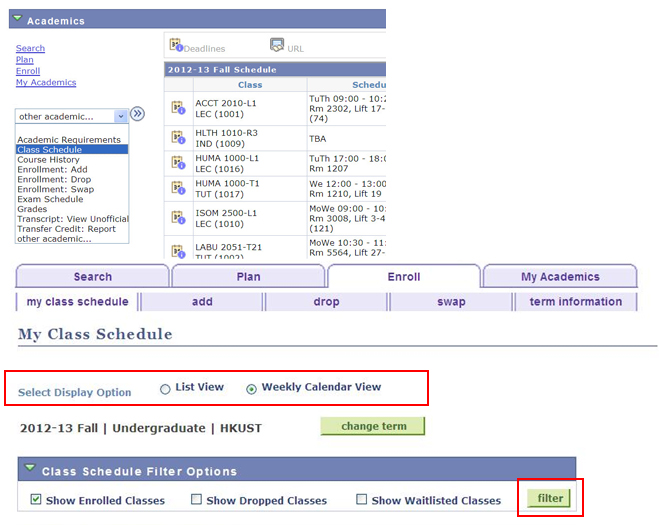
You can click on “Class Schedule” and then “>>” button, then you will see the “Select Display Option” buttons for List or Weekly Calendar View. You also need to “tick” the checkbox for the “Class Schedule Filter Options”. By clicking “filter”, your class schedule will pop up.
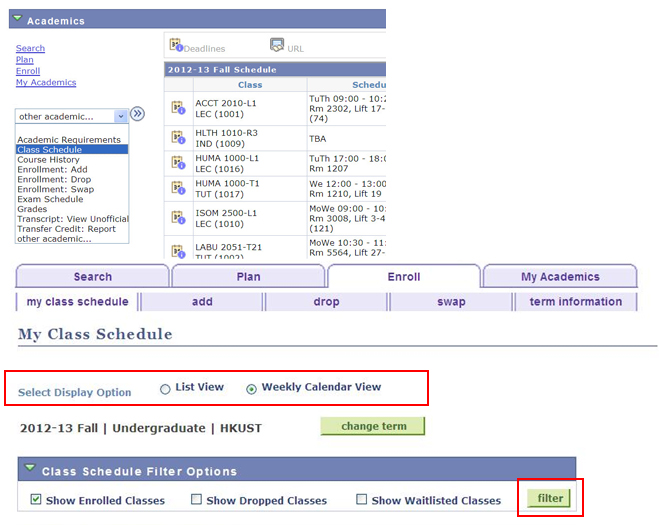
Alternatively, you can go to the “Enroll” Tag, click on “My Class Schedule” and the “List View” or “Weekly Calendar View” button to check your class calendar.