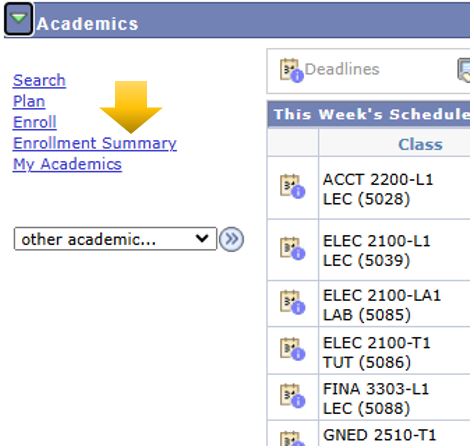
Enrollment Summary
The link of “Enrollment Summary” is placed on the left-hand side of the Student Center, together with other enrollment functions.
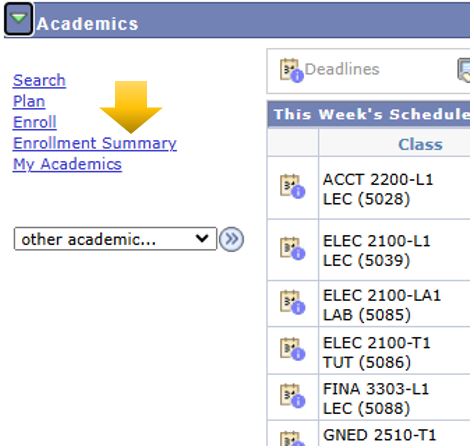
When clicked, a summary of your enrollment record in the selected term would be shown like the following:
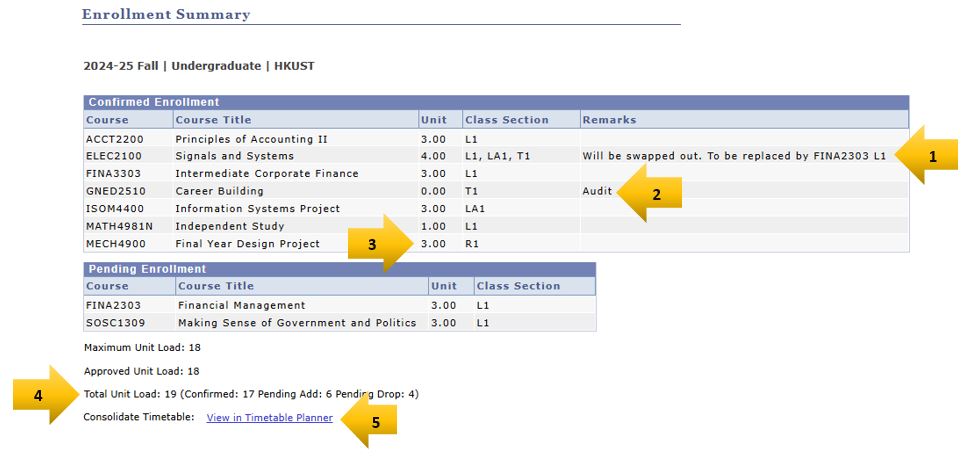
Other than the confirmed enrollment and pending requests, you may also get the following information here:
1. The pair of courses / classes involved for a swapping request. In the example above, the student is swapping ELEC2100 for FINA2303.
2. The course a student is auditing, if any. Since students will not earn credits for auditing a course, the unit load of the enrollment of an audit course is displayed as “0.00”.
3. For a course which the credit load is spread over more than one term, the enrollment unit load of the course in the selected term is shown. In the example above, MECH4900 is a course of 6 credits but the credit load is split, 3 in Fall and 3 in Spring. “3.00” is therefore displayed as the unit of the course in the Enrollment Summary table.
4. The total unit load information including the number of credits a student has confirmed, is waiting to add and waiting to drop. Pay special attention if the number of Total Unit Load is greater than that of the Approved Unit Load, there may be overloading problem on record which would affect students’ chance to get enrolled a waiting course.
5. A link to bring up the consolidated weekly calendar view of a student’s timetable. Students should check carefully the record, in case there are overlapping colour blocks on the timetable, students may mouse over the blocks to find out the courses / classes which may have timetable conflict problem:
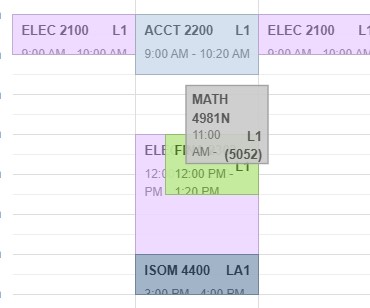
If conflict problem does exist, students will have to fix the problem before course places are running out. Bear in mind that the system will not process any waiting requests which will cause timetable conflict to students.